Best practices to improve website performance to rank better in google
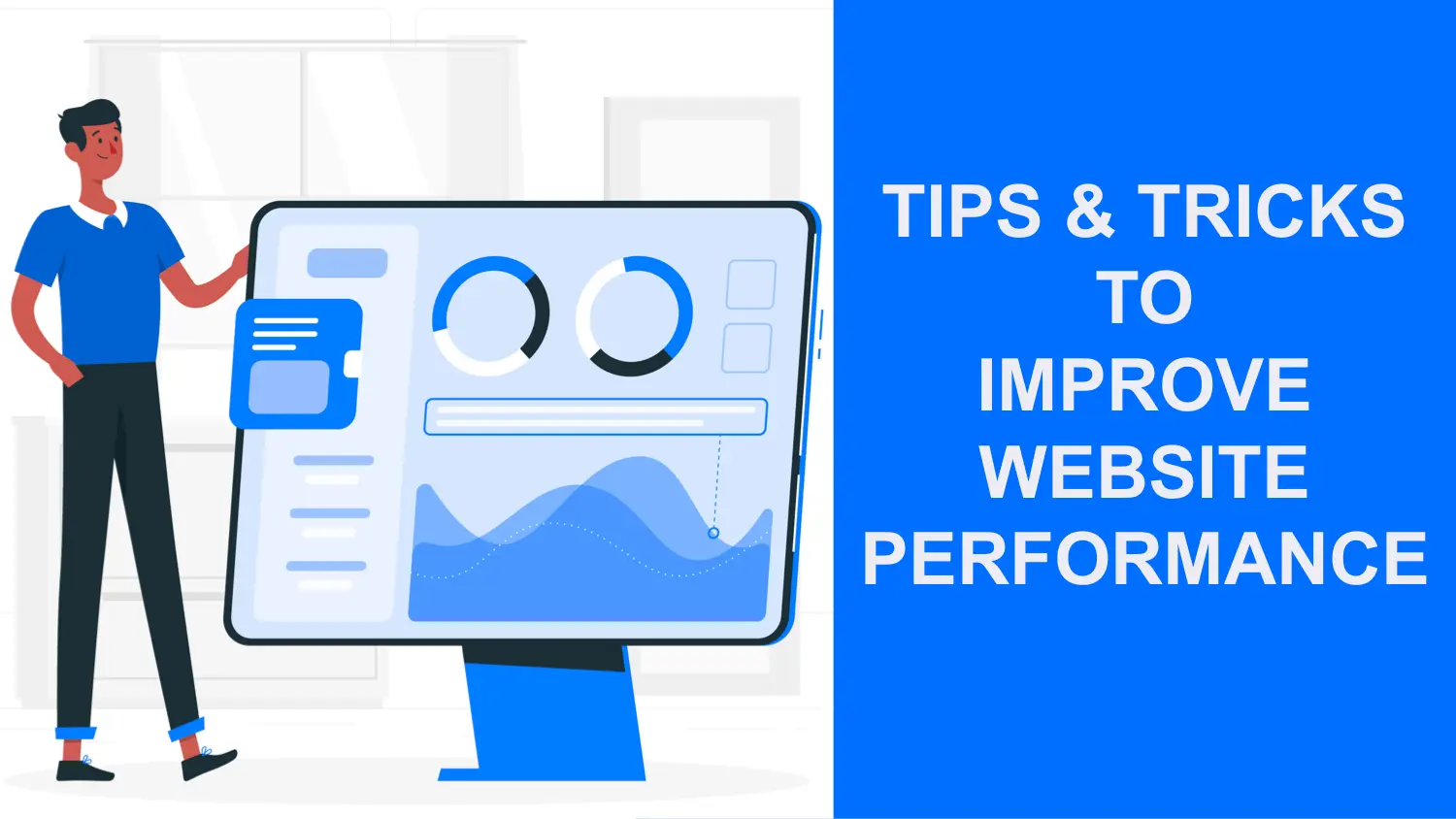
- Written by Sunil Kumar
Importance of Website Performance and User Experience
Understanding the role of website performance and user experience in SEO is crucial. Websites that load quickly and provide a seamless experience tend to rank higher on search engines like Google.
1. Optimize Website Loading Speed
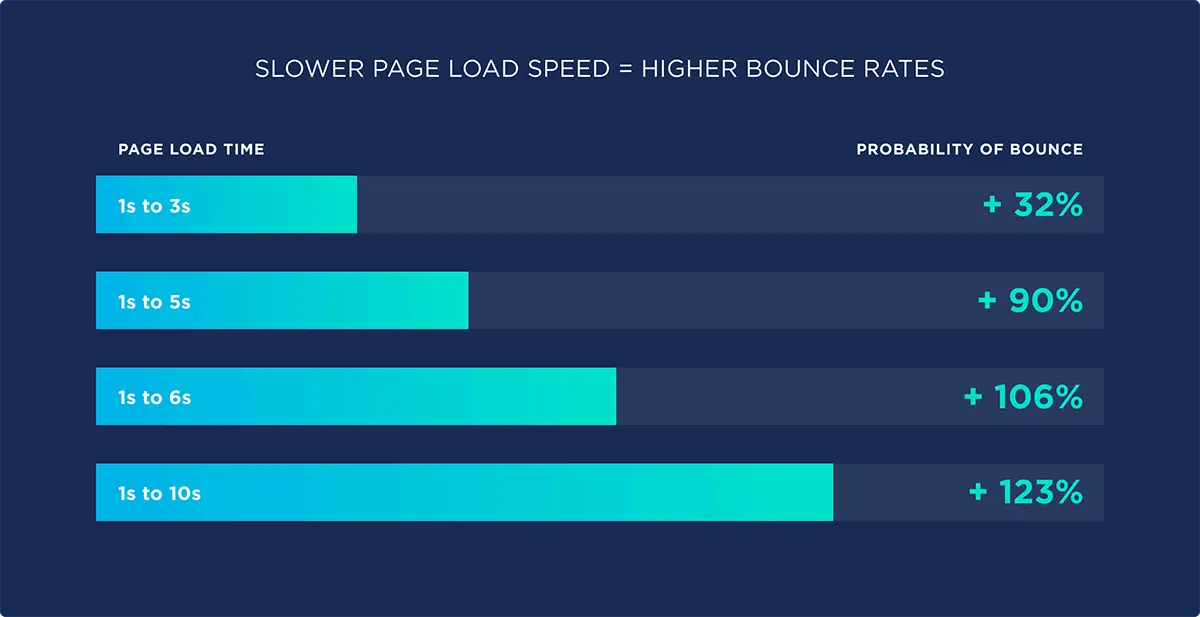
Page speed is a key factor for both website performance and SEO ranking. Slow websites lead to high bounce rates, which can negatively impact SEO.
How to Improve Page Speed:
- Minimize HTTP requests
- Enable compression using Gzip or Brotli
- Leverage browser caching
- Optimize images and use next-gen formats like WebP
- Use a Content Delivery Network (CDN)
- Minify CSS, JavaScript, and HTML
2. Improve Core Web Vitals
 Google’s Core Web Vitals focus on loading speed, interactivity, and visual stability. Optimizing these metrics can significantly improve your search engine rankings.
Google’s Core Web Vitals focus on loading speed, interactivity, and visual stability. Optimizing these metrics can significantly improve your search engine rankings.
The Three Core Web Vitals:
- Largest Contentful Paint (LCP): Measures loading time. Aim for 2.5 seconds or less.
- First Input Delay (FID): Measures interactivity. A good score is under 100 milliseconds.
- Cumulative Layout Shift (CLS): Measures visual stability. Aim for a score of less than 0.1.
3. Mobile Optimization
With more than 60% of internet traffic coming from mobile devices, mobile optimization is essential for SEO. Google uses mobile-first indexing, meaning the mobile version of your site is prioritized for ranking.
How to Optimize for Mobile:
- Ensure responsive design
- Optimize images for mobile using WebP
- Implement Accelerated Mobile Pages (AMP)
- Test your website on multiple devices
4. Improve User Experience (UX) Design
A positive user experience is crucial for retaining visitors and improving search engine rankings. Google’s algorithm takes engagement metrics like bounce rate and time on page into account.
UX Design Best Practices:
- Simplify navigation with intuitive menus
- Prioritize readability with clean fonts and layouts
- Use clear call-to-actions (CTAs)
- Limit the use of pop-ups and interstitials
- Implement breadcrumbs for better navigation
- Use internal linking to guide users through your site
5. Ensure Website Security with HTTPS
Security is critical for both users and search engines. Websites using HTTPS encryption tend to rank higher and are more trusted by users.
How to Secure Your Website:
- Install an SSL certificate
- Keep your CMS, plugins, and software up to date
- Use secure passwords and two-factor authentication
- Regularly back up your website
6. Enhance Page Structure with SEO-Friendly Design
Structuring your website for both users and search engines is crucial for improving SEO. A well-organized page structure makes it easier for search engines to crawl and index your site.
Key Elements of SEO-Friendly Page Structure:
- Use headings (H1, H2, H3) to structure your content
- Create SEO-friendly URLs
- Optimize meta tags with relevant keywords
- Include alt text for images, e.g.,
alt="compressed WebP image for faster loading" - Use schema markup to enhance rich snippets
7. Monitor and Analyze Performance
Regularly monitor your website’s performance to identify areas for improvement. Tools like Google Search Console and PageSpeed Insights provide valuable insights.
Tools for Monitoring Website Performance:
- Google Search Console for tracking search performance
- Google Analytics for user behavior insights
- PageSpeed Insights for analyzing page speed and Core Web Vitals
- GTmetrix for in-depth performance analysis
Conclusion
Improving website performance and user experience is vital for ranking better in search engines and providing a positive experience for your visitors. By focusing on page speed, mobile optimization, UX design, and website security, you can significantly boost your SEO rankings.
